Why is the DLC requiring submitters to use the LUNA Pre-submission Tool to generate SPD and luminous intensity distribution images?
Per the final Technical Requirements in LUNA V1.0/2.0, the DLC will create and display spectral and distribution images representing product-level performance for tested products using submitted .spdx and .ies data, respectively. These images will allow SSL QPL users to better understand product level performance of tested LUNA luminaires. The LUNA Pre-submission Tool produces a consistent format for images and implicitly connects test data to the images shown, which improves the QPL user experience and mitigates potential confusion for QPL users..
These images depict the luminaire’s radiant or relative flux distribution over wavelength (i.e. the spectral power distribution (SPD)) and the distribution of luminous intensity over the tested horizontal and vertical angles (i.e. luminous intensity distribution) allowing QPL users to see the spectral and spatial distribution of each tested product in a consistent format. Images are square and measure 1000 pixels by 1000 pixels. On the QPL, users will be able to click on them to view them in a larger format.
The LUNA Pre-submission Tool was designed by the DLC for use by manufacturers who intend to submit LUNA V1.0/V2.0 products for qualification to the DLC SSL QPL. This tool processes one TM-27 .spdx document or one LM-63 .ies file at a time, and then generates an SPD or luminous intensity distribution image in .png format for use as part of the submission process. Each image file uses a consistent format specified by the DLC, described in more detail below. The tool also validates the uploaded document to DLC and ANSI/IES TM-27 ( for .spdx documents) or ANSI/IES LM-63 (for .ies files) requirements. This helps submitters streamline the application process by identifying missing information in their files and generating an error message. This allows corrections to be made prior to submittal, and potentially reducing questions and necessary modifications after an application is submitted.
Changes for LUNA V2.0
The LUNA Pre-submission Tool also calculates new metrics that will be displayed on the LUNA QPL per the LUNA V2.0 final Technical Requirements. They include:
- S/P Ratio
- Percent Blue
- Compliance with the spectral requirements of the Hawaii County or Maui County codes (less than 2% blue light and “traffic color compliant”).
About the created images
The images produced by the tool depict the luminaire’s radiant or relative flux distribution over wavelength (i.e. the spectral power distribution (SPD)) and the distribution of luminous intensity over the tested horizontal and vertical angles (i.e. luminous intensity distribution) allowing QPL users to see the spectral and spatial distribution of each tested product in a consistent format. Images are square and measure 1000 pixels by 1000 pixels. On the QPL, users will be able to click on them to view them in a larger format.
The SPD images are generated from the uploaded .spdx documents, and will look like the image shown in Figure 1. Wavelength data is plotted from 350 nm to 800 nm, unless the wavelength range is larger, in which case the full submitted wavelength range will be plotted. Absolute radiant flux data will be plotted using the tested units (W/nm) and relative radiant flux data will be plotted where the maximum radiant flux data is scaled to one.
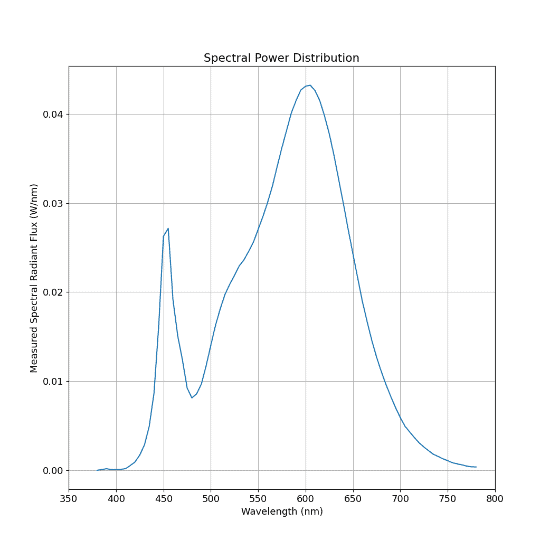
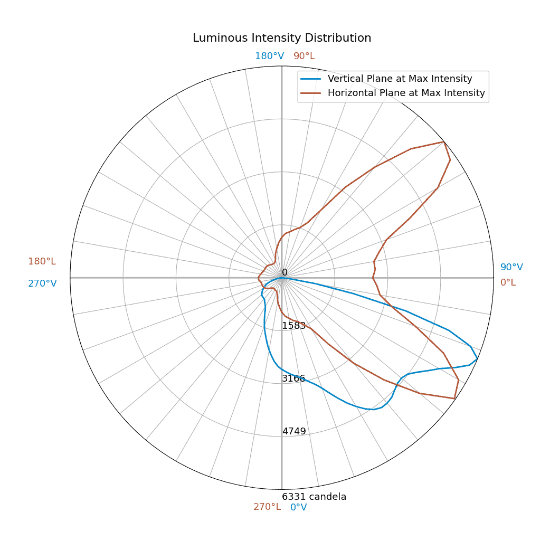
The luminous intensity images are generated from the uploaded .ies file. Figure 2 shows an example luminous intensity distribution image. The images are plotted on a polar axis, with the max intensity represented at the outer ring. Two planes that intersect at the maximum luminous intensity value are plotted. The horizontal plane, plotted as a red line, displays the luminous intensity distribution at its widest lateral point (i.e. through the max intensity (candela) where the red line intersects the outer circle). This is a top-down or birds-eye view of the intensity distribution, and each cardinal axis in the circle shows a corresponding lateral angle in red text (00 L, 900 L, 1800 L and 2700 L). The vertical plane, shown in blue, displays a side view of the luminous intensity distribution sectioned through the max intensity at the widest lateral point. In Figure 2, the maximum intensity occurs at about 40 degrees laterally (400 L), and the section cut is therefore taken through the 400 – 2200 vertical plane. In the section view, where the blue line is shown, 00 V occurs at nadir (the point directly below the center of the luminous opening), the horizon line occurs between 900 V – 2700V, and zenith occurs at 1800 V (the point directly above the center of the luminous opening). LUNA luminaires are mostly only allowed to emit downlight (e.g. typically have to have a U1 or lower rating, with a higher U Rating allowed for certain PUDs*) so the blue line occurs below the horizon line.
Many manufacturers elect to create intensity distribution images that typically show the 0 – 1800 V plane and 90 – 2700 vertical planes. Luminaires that have their maximum candela at an angle that is not coincident with these two planes (e.g. in Type I, II, III and IV IES classifications) will not show the plane through the maximum candela. This missing information can lead to a misunderstanding of the products distribution performance and could lead to misapplications of products. The images generated by the LUNA pre-submission tool have the planes through the maximum candela and contain this potentially valuable information.
The DLC intends to continue developing and introducing similar tools and processes to better enable consistency of review, to ensure better data integrity and to improve the overall QPL user experience.
*A maximum U Rating of U2 is allowed for these Primary Use Designations: Outdoor Pole/Arm-Mounted Decorative Luminaires, Fuel Pump Canopy Luminaires, Specialty: Canopy Lighting, Specialty: Directional Fuel Pump Canopy Luminaires, and Specialty: Transportation.
For additional information on LUNA technical requirements and submitting products please see our LUNA Guidance for Manufacturers page.
© 2025 DesignLights Consortium. The DesignLights Consortium is a project of Efficiency Forward, Inc., a non-profit 501(c)3 organization. Privacy Policy Terms of Use